


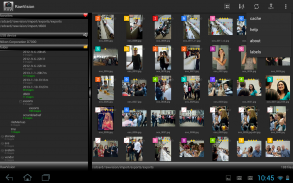

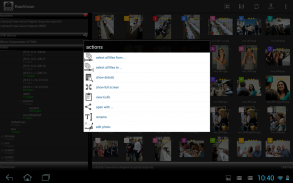


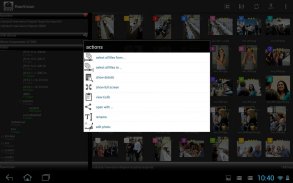











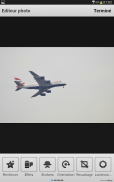

RawVisionDemo

Deskripsi RawVisionDemo
RawVision is the most complete solution for your photographic workflow, in between the camera and the computer.
Transfer, organize, sort, rate, categorize, play, pixel-peep, edit, share to social networks
RawVision lets you do all that and more in a ludic yet powerful way. You will not go to the computer anymore.
/!!! Prepare your Lightroom imports with sidecar XMP files !!!\
\!!! Plug your camera with USB !!!/
(Android 3.1+, camera in PTP/MTP mode)
This application is especially intended for Android tablets, but it will work very well with smartphones too.
Please note this is the DEMO version of RawVision. It allows to test both:
- the compatibility with your camera RAW file's format.
- the compatibility with your tab, especially mounting usb devices and SD cards.
If you photos don't work with the demo version, they won't work either with the full version.
The demo version embeds ads in order to support development.
Follow RawVision on G+ https://plus.google.com/b/115688227829924074471/115688227829924074471/posts
Features
- RawVision supports Nikon NEF, Canon .CR2 , SONY .ARW, Pentax .PEF and .DNG and Samsung .SRW files, , Olympus .ORF, Panasonic RW2, Fujifilm's .RAF files
- opens only thumbnails for Leica M9 DNG and Nikon D100 Nef
- JPEG and PNG
- preview of .MOV files(Android>3.0).
- Transfer from: camera usb connection(MTP/PTP), usb external reader, Eye-Fi and advanced local browsing
- Bookmark your favorite locations
- Gallery display. Select a file with a click. To perform batch actions, select all the files and press the action button on the bottom-right of the screen.
- Select a rating and category in full Ssreen to help sort photos. Import to LightRoom with the XMP sidecar files.
You can also define your own category labels.
- FullScreen view
You can browse all the photos by sweeping the screen right or left. There are invisible areas on the left and right to quickly change photo.
Zoom on photos with a pinch.
Delete a photo right away
start a slideshow
Check the histogram and Exifs
Toggle the actions bar with a single tap, double tap to have the photo fit to screen
- Image editor
Edit and process your photos with the embbeded editor.
Compatible with Aviary filters.
- Import Files
You can import selected files by choosing a root folder, then a name for the new import folder - or the current date. You can also choose to rename the files and delete them after import.
Import also works directly from your camera via USB.
- Delete files
You can delete files either one a time or several in a batch by selecting them before.
- JPEG extraction
Extract a JPEG preview of the RAW files with resize and auto-rotate options.
You can extract several files in a batch.
- Share Files - "Open with..."
"Share" your files with other apps on your Android device.
Sketch an extracted preview, launch a video file, share by facebook, twitter, send by email, store on dropbox etc...
- Rename files
- Eye-Fi support
Eye-Fi needs a little configuration.
You should be able to use AP mode if you registered your device wihtin the card.(With the official app for example) - but Not tested yet
Otherwise the direct mode works great.
First connect the device to the WiFi AP (Ey-fi card in direct mode) with the wpa2 key in the Eye-Fi Center desktop app.
Then in RawVision, enter the uploadKey - please google how to get it.
Choose the destination folder and start the service.
Photos will then appear as they are sent from the camera.
Note: you cannot use Eye-Fi service while another eyefi app is running.
Is your RAW format not supported: send us samples to http://www.dropitto.me/dropyourraw (pwd: raw)
/!\ Please taken a few seconds to rate the application on the Android Market.
/!\ Don't hesitate to send comments by email, feedback is very important to improve the application's quality.
/!\ If you have question, send an email as it is not possible to reply in the comments.
RawVision adalah solusi yang paling lengkap untuk alur kerja fotografi Anda, di antara kamera dan komputer.
transfer, mengatur, mengurutkan, tingkat, mengkategorikan, bermain, pixel-mengintip, mengedit, berbagi ke jaringan sosial
RawVision memungkinkan Anda melakukan semua itu dan lebih dalam cara ludis namun kuat. Anda tidak akan pergi ke komputer lagi.
/! Siapkan impor Lightroom Anda dengan file sespan XMP! \
\! Plug kamera Anda dengan USB! /
(Android 3.1 +, kamera di PTP / mode MTP)
Aplikasi ini terutama ditujukan untuk tablet Android, tetapi akan bekerja sangat baik dengan smartphone juga.
Harap dicatat ini adalah versi DEMO dari RawVision. Hal ini memungkinkan untuk menguji baik:
- Kompatibilitas dengan format file kamera RAW itu.
- Kompatibilitas dengan tab Anda, terutama pemasangan perangkat usb dan kartu SD.
Jika Anda foto tidak bekerja dengan versi demo, mereka tidak akan bekerja baik dengan versi lengkap.
Versi demo embeds iklan untuk mendukung pembangunan.
Ikuti RawVision on G+ https://plus.google.com/b/115688227829924074471/115688227829924074471/posts
Fitur
- RawVision mendukung Nikon NEF, Canon CR2, SONY ARW, Pentax PEF dan DNG dan Samsung file SRW,, Olympus ORF, Panasonic RW2, Fujifilm file RAF.......
- Membuka hanya thumbnail untuk Leica M9 DNG dan Nikon D100 Nef
- JPEG dan PNG
- Preview file MOV (Android> 3.0)..
- Transfer dari: kamera koneksi usb (MTP / PTP), pembaca eksternal usb, Eye-Fi dan browsing lokal maju
- Bookmark lokasi favorit Anda
- Tampilan Gallery. Pilih file dengan satu klik. Untuk melakukan tindakan batch, pilih semua file dan tekan tombol aksi di bagian bawah kanan layar.
- Pilih rating dan kategori secara penuh Ssreen untuk membantu menyusun foto. Impor ke Lightroom dengan file sespan XMP.
Anda juga dapat menentukan label kategori Anda sendiri.
- View FullScreen
Anda dapat menelusuri semua foto dengan menyapu layar ke kanan atau kiri. Ada daerah-daerah yang tak terlihat di sisi kiri dan kanan untuk cepat mengubah foto.
Zoom pada foto dengan keadaan darurat.
Menghapus foto langsung
memulai tayangan slide
Periksa histogram dan ExIFS
Beralih tindakan bar dengan sekali tekan, tekan dua kali untuk memiliki foto fit ke layar
- Image editor
Edit dan mengolah foto Anda dengan Embbeded redaksi.
Kompatibel dengan filter Aviary.
- Impor Files
Anda dapat mengimpor file yang dipilih dengan memilih folder root, maka nama untuk folder baru impor - atau tanggal saat ini. Anda juga dapat memilih untuk mengubah nama file dan menghapusnya setelah impor.
Impor juga bekerja langsung dari kamera Anda melalui USB.
- Hapus file
Anda dapat menghapus file baik satu kali atau beberapa dalam batch dengan memilih mereka sebelumnya.
- Ekstraksi JPEG
Ekstrak preview JPEG dari file RAW dengan mengubah ukuran dan auto-rotate pilihan.
Anda dapat mengekstrak beberapa file dalam batch.
- Berbagi File - "Buka dengan ..."
"Berbagi" file dengan aplikasi lain pada perangkat Android Anda.
Sketsa pratinjau diekstrak, meluncurkan file video, berbagi dengan facebook, twitter, mengirim melalui email, simpan di dropbox dll ..
- Ubah nama file
- Dukungan Eye-Fi
Eye-Fi perlu sedikit konfigurasi.
Anda harus dapat menggunakan mode AP jika Anda mendaftar perangkat wihtin kartu (Dengan aplikasi resmi misalnya) -. Tapi Tidak diuji belum
Jika modus langsung karya-karya besar.
Pertama menghubungkan perangkat ke AP WiFi (kartu Ey-fi dalam mode langsung) dengan tombol WPA2 dalam aplikasi desktop Pusat Eye-Fi.
Kemudian pada RawVision, masukkan uploadKey ini - silahkan google cara mendapatkannya.
Pilih folder tujuan dan memulai layanan.
Foto kemudian akan muncul seperti yang dikirim dari kamera.
Catatan: Anda tidak dapat menggunakan layanan Eye-Fi sementara app eyefi lain sedang berjalan.
Apakah format RAW Anda tidak didukung: mengirimkan sampel ke http://www.dropitto.me/dropyourraw (pwd: mentah)
/! \ Silakan mengambil beberapa detik untuk menilai aplikasi di Android Market.
/! \ Jangan ragu untuk mengirimkan komentar melalui email, umpan balik sangat penting untuk meningkatkan kualitas aplikasi.
/! \ Jika Anda memiliki pertanyaan, kirim email seperti itu tidak mungkin untuk menjawab di komentar.




























